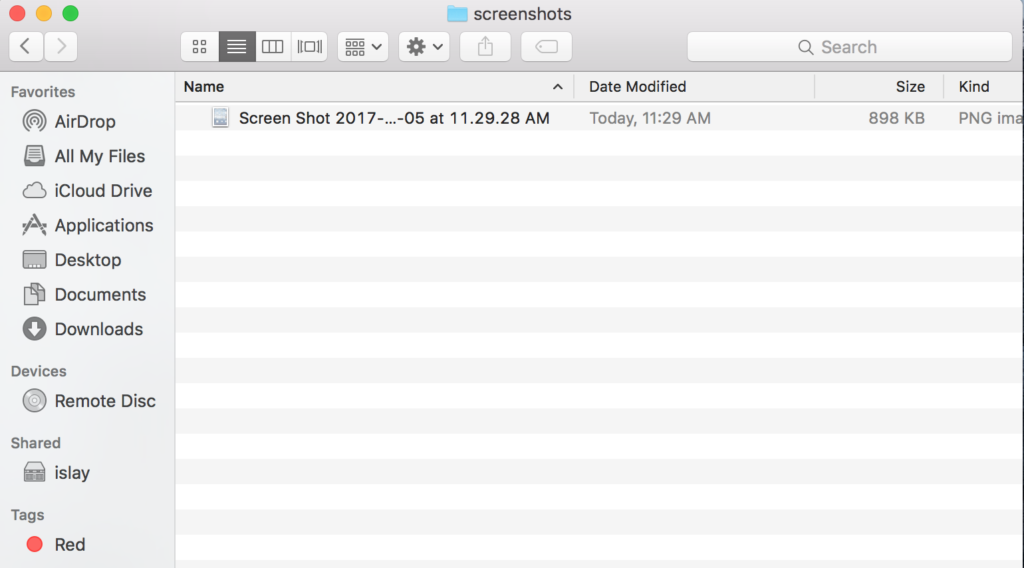Have you ever been in the situation where your desktop was filled with image files as your job requires you to take a ton of screenshots?
Well, here is a way of how you may change the location of the folder where your screenshots are saved to
- macbook:Desktop rickbath$ mkdir screenshots
- macbook:Desktop rickbath$ defaults write com.apple.screencapture location ~rickbath/Desktop/screenshots/ (replace this with the path of your choice)
- macbook:Desktop rickbath$ killall SystemUIServer
- Done!